You’ll find in this post the exact steps to enable SEO-friendly URLs for posts on your WordPress website, in order to improve SEO (Search Engine Optimization) ranking. In other words, I’ll show you how to configure permanent links (permalinks) structure in WordPress.
By default, WordPress generates URL for posts in the following format:
The numbers at the end of the URLs are the ID of the posts. You can realize that this kind of letters and numbers does not convey any meaningful information to the readers, thus it will negatively affect SEO.
It’s strongly recommended to have SEO-friendly for posts on your website. In WordPress, you can enable it in just a few clicks. Follow the steps described below:
– Log in to your website’s admin panel
– Click on Settings à Permalinks to open Permalink Settings page. Under Common Settings, you’ll see the Permalink structure is set to Plain as shown below:
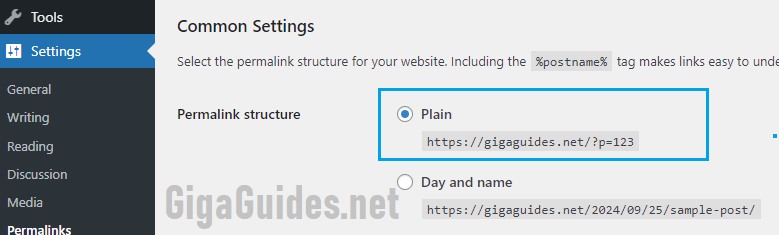
– There are serval other options such as Day and name, Month and name, Numeric, Post name and Custom structure. And it’s recommended to choose Post name as it’s the simplest but meaningful for post URLs, as shown below:
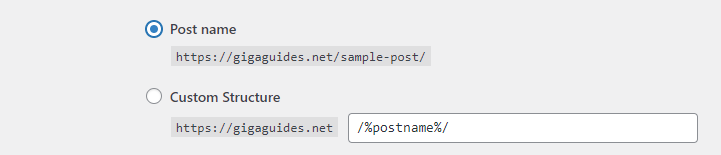
– Then click Save Changes button at the end of the Permalink Settings page.
– Next, I recommend you set/update Slug of your posts to further customize SEO-friendly URLs. Because when the Permalink structure is set as Post name, WordPress will use post titles for the post URLs. However, the titles may be long and quite verbose, something like this:
How about this URL?
It’s more succinct yet still meaningful, right?
To set this, go to Posts module and click Quick Edit on a post. Then you’ll see the Slug field as shown below:
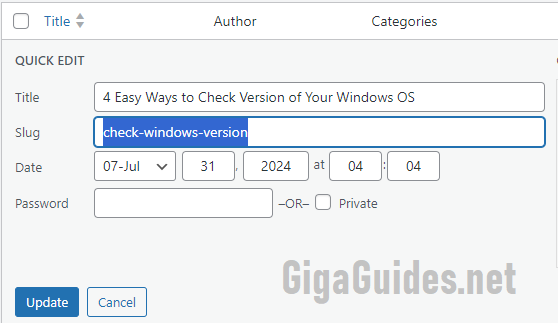
Here, the text you enter in the Slug field is exactly what will appear in the post URL. So enter a good one and click Update.
Refresh your website’s home page, click on the updated post and notice the post URL has been updated in SEO-friendly format. That’s quite handy, right?
Summary
Throughout this post, you’ve seen how to configure permalink settings in WordPress to enable SEO-friendly post URLs. It’s important update which you should during website setup, to have your website ranked better on search engines.
Leave a Reply